Bus Routes
- Regular Route
- Short Term Detour
- Long Term Detour
- Snow Detour
On-Demand Services
 Pierce Transit Runner is an innovative and affordable transit solution that provides on-demand trips within several dedicated zones where traditional bus service is limited. When you are ready to ride, just book a trip! Learn more HERE
Pierce Transit Runner is an innovative and affordable transit solution that provides on-demand trips within several dedicated zones where traditional bus service is limited. When you are ready to ride, just book a trip! Learn more HEREService Updates
PIERCE TRANSIT ADJUSTS SERVICE ON MARCH 31, 2024
Pierce Transit is making many service improvements, based on community input and maximizing available resources.
Below, you’ll find an overview of the improvements you’ll see beginning March 31, including new Stream and Runner services.
For trip planning or real-time arrival information, try our Trip Planner, use Transit app, check transit center monitors, or call Customer Service at 253.581.8000, option 2.
Underutilized Routes Retiring
At the March 31 service change, Pierce Transit is transitioning some bus routes with low ridership and limited schedules. Routes 13, 63, 425, and portions of Route 409 will be retired. Rather than a Pierce Transit bus, customers will see Pierce Transit Runner vehicles serving those areas. Runner provides expanded hours, on-demand availability, curb-to-curb service, and ADA accessibility all for $2 or less per trip. Click here for details.
New Gig Harbor Runner Service
New Runner service is also coming to the City of Gig Harbor and the surrounding area. This Runner zone includes St. Anthony Hospital, Tacoma Community College Gig Harbor Campus, and the Tom Taylor YMCA. It will also serve the Purdy and Kimball Drive Park & Rides, where riders can make connections to local and regional transportation. The Gig Harbor Runner begins March 31, and is available seven days a week, from 7 a.m. to 10 p.m.
SHUTTLE Changes
SHUTTLE ADA Paratransit service has changes to its boundaries, and updated start and end times, as part of the March 31 service change. Call 253.581.8000, option 1 to learn more.
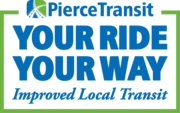
Improved Local Bus Service
Throughout the last half of 2023, Pierce Transit conducted a robust public engagement campaign, asking the public to weigh in on how the agency should prioritize its limited resources and what services are most important. Community members responded, and we learned that they wished to see more frequent bus service, and more expanded hours of service. Based on this input, Pierce Transit created a Bus System Recovery Plan that will enhance bus service over time. Our first round of improvements include changes as follows.
Routes with Weekday Schedule Changes
1, 2, 3, 4, 10, 11, 16, 28, 41, 42, 45, 48, 52, 53, 54, 55, 100, 202, 206, 212, 400, 402, 409, 497, 500, 501
Routes with Saturday Schedule Changes
2, 3, 57, 212, 501
Routes with Sunday Schedule Changes
10, 53, 54, 409, 501

Introducing Stream Community Line
Frequent Rides. Fewer Stops.
Pierce Transit is excited to launch its first high-capacity Stream service along the Pacific Avenue/SR-7 corridor, between Spanaway and Tacoma Dome Station. This service offers trips on weekday mornings from 5:30 to 7:30 a.m. and afternoons from 4 to 7 p.m. for passengers seeking a more direct trip. Stopping at just 14 major bus stops along the way, commuters will save time getting to and from their destinations, at the same price as regular Pierce Transit bus trips. This service is in addition to the existing Route 1, which continues traveling between Spanaway, downtown Tacoma, and Tacoma Community College. Click here for more info.
Upcoming Holiday Services
Pierce Transit modifies some service to more closely match ridership levels on holidays and days around those holidays. For example, Memorial Day 2024 falls on a Monday, but Pierce Transit buses will be following Sunday schedules that day, and the Customer Service Center (Bus Shop) will be closed. Visit our Holiday Service page for more information .
ACCURATE INFORMATION AT YOUR FINGERTIPS
Pierce Transit is committed to providing you with the most current bus schedule and arrival information that is available.
Pierce Transit provides free Wi-Fi on buses, and has invested in other technology to help riders access bus information “live,” in real-time. The agency delivers accurate bus information to our riders through multiple channels:
![]() Public website PierceTransit.org, for complete schedules (to view, download, or print), maps, trip planning, service alerts, and real-time information. See how to print a bus schedule and map here. Learn more about our Trip Planner here.
Public website PierceTransit.org, for complete schedules (to view, download, or print), maps, trip planning, service alerts, and real-time information. See how to print a bus schedule and map here. Learn more about our Trip Planner here.
![]() Monitors at major boarding hubs, showing real-time arrival information.
Monitors at major boarding hubs, showing real-time arrival information.
![]() Transit app: for trip planning and real-time information.
Transit app: for trip planning and real-time information.
![]() Route alerts by subscription: sign up at PierceTransit.org/StayConnected.
Route alerts by subscription: sign up at PierceTransit.org/StayConnected.
![]() Call (from any phone), or text (from a smart phone) your bus stop number to 253.533.7084 for real-time arrival information.
Call (from any phone), or text (from a smart phone) your bus stop number to 253.533.7084 for real-time arrival information.
![]() Call Customer Service for assistance at 253.581.8000, option 2, then option 2 again. You may also request free printed schedules from our Customer Service department.
Call Customer Service for assistance at 253.581.8000, option 2, then option 2 again. You may also request free printed schedules from our Customer Service department.
Pierce Transit continues to look for new resources to help make transit more convenient. For example, using Transit app, you can plan a trip that combines a bus and on-demand Runner service, and buy a ticket too! As well, we know that not all customers have access to smart phones and data plans. However, we have found the following programs that assist low- and moderate-income persons with free or reduced phones and service. You probably qualify if:
(1) You already participate in another state or federal assistance program such as the EBT program, food stamps, public housing, or Medicaid (and others).
OR
(2) Your household income is at or below 135% to 150% of the poverty level according to your state and/or the Federal Poverty Guidelines.
Assurance wireless - https://www.assurancewireless.com
Emergency Broadband Benefit: https://www.fcc.gov/broadbandbenefit
enTouch wireless - http://entouchwireless.com
LifeLine Support for Affordable Communications Application: https://www.lifelinesupport.org
LifeLine Support for Affordable Communications Information: https://www.fcc.gov/lifeline-consumers
Q Link Wireless -https://qlinkwireless.com
Safe Link Wireless - https://www.safelinkwireless.com
Terracom wireless - https://www.terracomwireless.com
Tru Connect- https://www.truconnect.com
The list above is not all-inclusive, but this is a good starting point. Please contact these organizations directly for assistance if you are interested.























